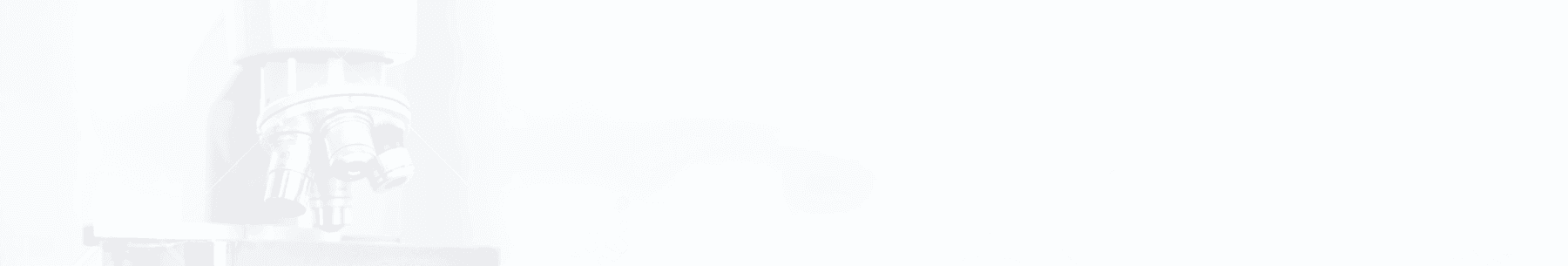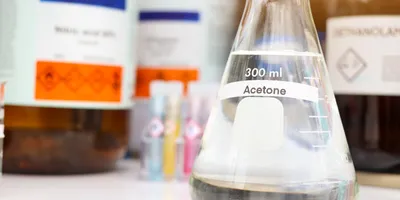Proteomics core laboratories have come a long way from the days when spreadsheets were the only way to struggle through evaluations of massive search engine files. A new generation of analysis software can now graphically analyze protein identification probabilities and look at a wide range of other data-mining results.
The ability to present protein identification and statistical analysis visually opens up new perspectives for core lab scientists. Graphic displays allow users to visualize concepts rapidly, grasp large amounts of data efficiently, identify trends and indicators that would otherwise be obscured by too much data, drill down to find experimental data supporting results, and provide quick access to online protein identification resources and databases.
Researchers who look to core labs for mass spectrometry results are often less familiar with statistical analysis software and less likely to have on-site IT help. Their requirements for analysis can vary from simple yes-or-no protein identification to in-depth study of spectra. A visual front end with interlinked data views and graphs gives them all those options in navigable form.
When proteomics core laboratories send MS/MS results to research colleagues, their challenge is to simplify the exchange of information and reduce the need for customer support. Using a graphic viewer means data is available in a useful and biologically relevant format that clearly presents protein identification probabilities.
This level of control over the data display allows researchers to conduct analyses at their own pace and answer their own questions independently. By visually organizing the biologically relevant information, Proteome Software’s Scaffold Viewer allows researchers to work independently and reduces support time.
When preparing a data package for shipment to client researchers, core facilities staff can maintain some control over the level of detail and the number of display options. Access can be adapted by controlling available views and tools. By limiting access to levels of detail that may not interest some researchers, they can make it simpler for researchers to focus on data of interest.
 Proteins are graphically sorted by biological process and by the total number of spectra used to identify each protein within a sample. Rows show proteins, columns show samples and, at the intersections, color codes indicate identification confidence: green for highly confident, yellow for questionable and red for dubious identifications. The visual display allows researchers to observe the entire experiment at a high level or to drill down to peptide and spectral evidence that will improve the likelihood of correct protein identification.
Proteins are graphically sorted by biological process and by the total number of spectra used to identify each protein within a sample. Rows show proteins, columns show samples and, at the intersections, color codes indicate identification confidence: green for highly confident, yellow for questionable and red for dubious identifications. The visual display allows researchers to observe the entire experiment at a high level or to drill down to peptide and spectral evidence that will improve the likelihood of correct protein identification.
Mark Turner, President, Proteome Software www.proteomesoftware.com, 800-944-6027




 Proteins are graphically sorted by biological process and by the total number of spectra used to identify each protein within a sample. Rows show proteins, columns show samples and, at the intersections, color codes indicate identification confidence: green for highly confident, yellow for questionable and red for dubious identifications. The visual display allows researchers to observe the entire experiment at a high level or to drill down to peptide and spectral evidence that will improve the likelihood of correct protein identification
Proteins are graphically sorted by biological process and by the total number of spectra used to identify each protein within a sample. Rows show proteins, columns show samples and, at the intersections, color codes indicate identification confidence: green for highly confident, yellow for questionable and red for dubious identifications. The visual display allows researchers to observe the entire experiment at a high level or to drill down to peptide and spectral evidence that will improve the likelihood of correct protein identification