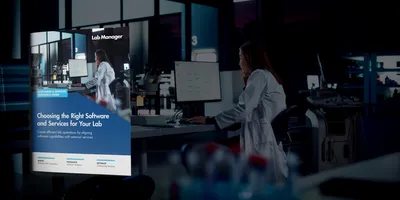Data integrity requires vigorous adherence to protocols and meticulous record-keeping. Hand-typed dates and times no longer satisfy regulators and accreditation bodies. Digital options have dramatically evolved into sophisticated software platforms that track users, dates, procedures, and more. This means the platform itself does the record-keeping. Using such software now allows laboratories to meet and exceed regulatory standards.
The current document management landscape is divided into two separate types of systems. Older systems have data fields for information entry, such as when files were reviewed or approved. Manual entry in these older systems puts your lab at risk of human error, because they rely on the word of the person who typed in the information. More modern systems directly track when those files are reviewed and approved. These newer, more sophisticated systems don’t even give users the option to manually enter data, which ensures built-in data integrity.
Modern systems also allow teams to collaborate directly, automatically keeping track of versions. Although most documents required for accreditation and validation don’t change from year to year, it still feels like starting from scratch when paperwork is due. Document management software creates checklists to help identify what can be reused to prove compliance. Such platforms can also assign tasks to individual users, so everyone understands their responsibilities. These features will save you time and money.
DEVELOPING A LAB DOCUMENT CONTROL SYSTEM
Build a team
First, identify stakeholders. Define all the users and assign them roles. Quality management software provider, SoftTech Health, suggests labels such as beneficiaries, drivers, supporters, or champions.
Once the list of stakeholders is complete, choose the key players. These team members will brainstorm the requirements of the software and evaluate its delivery.
Define the scope of work
First, define the purpose of the project—include why the software is needed. Your vendor must understand what your needs are—time management, cost saving, or regulatory compliance. Your entire team needs to understand the “why” for the new system now, not when they are trying to learn it later.
Use the defined purpose to develop a list of desired functions and features, but also make a clear list of project exclusions. A wish list is great, but remove unrealistic items to avoid disappointment on both sides of the contract.
Finally, create a list of acceptance criteria. Use questions with yes/no answers paired to items in the scope of work. This makes the project clear for both you and your vendor. Ultimately, it provides you with backup in case those criteria are not met upon delivery.
Once this work-scope document is complete, circulate it to all team members. Getting buy-in early smooths the way later and helps your team look forward to the new system.
Managing the project
As mentioned above, get a clear list of the vendor’s deliverables. If your software deployment falls behind schedule, you can keep the team and management updated. Software installations rarely happen overnight.
Tweaks and updates are inevitable. If changes come up, discuss them with the team and ask for input. Meet the issues head-on and keep senior management informed.
Training is a huge part of the management of the project. Deployment day is exciting, but also full of anxiety. Having excellent training helps ease deployment. Training should include real-world examples. Ask if the vendor has a train-the-trainer option—one or two team members receive in-depth training to provide on-site support to the rest of the team.
Completing the project
After deployment, evaluate the project. Ensure the acceptance criteria list is complete and the deliverables satisfied. Sign off on all contracts, and back up the documents and the system. Finally, announce the launch and send thank you messages.
BEST FEATURES IN A DOCUMENT CONTROL SYSTEM
A key deliverable is to understand the functionality you’relooking for, as well as the minimum functionality required.
For minimum functionality:
• Vendor must migrate all your files into the system
• Vendor to migrate your users into the system
• A clear list of what the vendor requires before the launch
Questions your vendor must answer in writing:
• What training is included, how is it delivered, and for how long
• What support is available and what are the response time guarantees
Today’s sophisticated software systems help labs guarantee data integrity, while ensuring maximum user uptake with a user-friendly interface. For lab managers, it’s key to recognize which systems will safeguard their data integrity by providing automatic tracking rather than manual record-keeping on a computer. By following the simple best practices listed here, your lab can take proactive steps towards a successful software rollout.