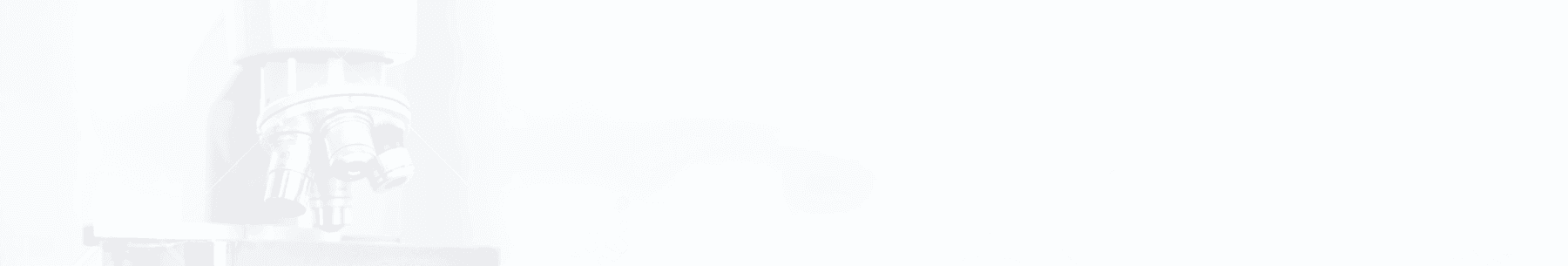Upgrading Lab Temperature Monitoring: Critical Decisions and Strategies Explore the trade-offs between DIY monitoring and IoT solutions—and how one hospital modernized its system with limited downtime MRI chillers, liquid nitrogen tanks, sub-zero freezers—all critical parts of hospital infrastructure that require precise temperature control to protect research and patient care. But with 4,000 aging sensors and years of patchwork fixes, lab leaders at one cancer center in the United States faced a difficult choice: endure mounting risks or take on the challenge of a fullscale system upgrade. Like many enterprise labs, they knew their monitoring system couldn’t keep up—but replacing it came with tough choices. How do you avoid downtime? Do you stick with manual loggers or move to cloud-based monitoring? What features matter most for compliance and scalability? This white paper breaks down the key decisions the hospital faced and offers practical lessons for lab managers upgrading their temperature monitoring systems. Optimize or Overhaul? Maintaining compliance with FDA, CLIA, and other regulations is critical for lab temperature monitoring. The cancer center’s aging monitoring platform included both wired and wireless sensors. While it reduced manual checks, it came with challenges—outdated software, slow upgrades, and high service costs. Adding or replacing sensors took months, and compliance reporting still required manual data retrieval. Every calibration needed an on-site technician, increasing maintenance demands. To avoid disruptions, the hospital’s IT team sought a system that could integrate with their existing infrastructure. Many legacy sensors relied on thin metal probes that monitor internal temperatures in refrigeration units. Choosing a platform compatible with these probes would reduce costs and installation time. While some sensors still WHITEPAPER 2 required replacement, the team aimed to keep downtime minimal as they transitioned to a new technology: wireless IoT sensor networks. DIY Monitoring vs. Cloud-Based IoT The Internet of Things (IoT) connects physical devices to digital platforms, enabling real-time data collection, automation, and remote access. In a wireless IoT sensor network, small, battery-powered devices track temperature conditions and transmit data. Each unit collects readings through an internal probe or external sensor and sends the data to a gateway, which aggregates information from multiple devices. Two main options exist for managing this data. In a DIY setup, the gateway stores information locally, requiring IT teams to maintain servers, manage storage, and handle compliance reporting. Expanding the system means installing additional gateways, configuring local networks, and manually retrieving reports. In a cloud-based IoT system, the gateway transmits data to an online platform, providing lab managers with real-time access, automated alerts, and centralized compliance records from any location. This approach reduces IT workload and scales more easily across multiple facilities. At the cancer center, the IT team evaluated more than 20 vendors, considering factors from hardware capabilities to security standards. Swift Sensors, an Austin, TX-based manufacturer, emerged as the hospital’s preferred choice. Their credit card-sized sensors feature a 6–8 year battery life and transmit data wirelessly to a central gateway, which supports up to 150 sensors within a 300-foot radius. The gateway then transmits encrypted data to the cloud console, ensuring secure remote access. With a lightweight, compact design, their sensors were compatible with thousands of existing probes and could be placed in new locations or on various equipment without special tools or technical expertise. True to their name, Swift Sensors activated instantly, streaming live data to the cloud with minimal disruption. Tracking Issues or Preventing Them? Easy-to-install hardware wasn’t the only factor in the hospital’s decision to go with Swift Sensors. Another key concern was how quickly staff could adapt to a new monitoring system without increasing downtime or errors. Swift’s cloud platform provided a centralized dashboard where staff could view all sensors at a glance, filter data by equipment type or location, and customize how information was displayed. Instead of digging through spreadsheets or raw logs, users could access the most relevant readings when needed. Lab managers could set precise temperature thresholds for each unit, triggering early warnings for minor fluctuations and escalating alerts for critical deviations. This ensured the right people took action at the right time, preventing alarm fatigue. With built-in analytics, the cancer center’s team can now track historical trends and identify recurring issues before they lead to failures. Instead of simply logging data, they use real insights to turn temperature monitoring into a proactive strategy. In-House Management vs. Expert Support Even with the best monitoring system in place, unexpected issues can still arise—from sensor failures to network disruptions. When that happens, lab managers have two choices: troubleshoot internally or rely on outside support. Handling issues in-house requires staff to troubleshoot sensors and confirm data accuracy. This approach works for teams with dedicated IT and engineering resources, but for many labs, it adds strain, delays response times, and increases regulatory risks. Swift Sensors provided the cancer center with on-demand troubleshooting, rapid hardware replacements, and a suite of self-service training resources to help staff resolve issues quickly. Lab managers could access personalized support when needed, resolving issues faster and keeping their focus on patient care. Conclusion The cancer center estimated six-figure savings compared to its previous system. Compliance fulfillment times improved, and eliminating on-site calibration contractors further reduced operational expenses. For labs considering a monitoring upgrade, the hospital’s experience highlights three key takeaways: • DIY monitoring comes with hidden costs – Manual loggers may seem cost-effective, but the time spent troubleshooting and retrieving data can slow down research and compliance efforts. • Retrofitting sensors can bridge the gap – Using existing probes with modern IoT gateways creates a scalable monitoring network without requiring a complete system overhaul. • A future-proof system goes beyond temperature tracking – Choosing a cloud-based solution ensures compatibility with emerging technologies, from automated workflows to AI-driven analytics. 3 Discover the impact of real-time monitoring. Read the full case study and experience Swift Sensors’ cloud dashboard at: www.swiftsensors.com/upgrade The Real Costs of Temperature Monitoring: A Decision-Maker’s Guide Factor Wired Sensors DIY Data Loggers Cloud-Based IoT Sensors Upfront Hardware Cost $200–$500 per sensor + wiring and IT labor. $50–$150 per unit; requires manual retrieval. $100–$300 per sensor; may require a separate gateway ($100–$500) for cloud connectivity. Installation & Setup High; rewiring takes weeks to months. Low; manual setup takes minutes per device but adds labor costs over time. Minimal; plug-and-play sensors are ready in minutes. Ongoing Maintenance Frequent; requires IT support for sensor failures and system updates. Moderate; battery changes every 6–12 months (varies based on logging frequency and environment). Low; battery lasts 2–8 years depending on transmission interval; automatic firmware updates included. Compliance & Audit Prep Labor-intensive; budget 1–2 hours/week for manual logs. Risk of missing data gaps, manual retrieval required, though some models support wireless transfer. Automated reports & real-time logs; saves 80% of audit prep time. Alerting & Response Delayed; manual checks required to detect issues. Limited alerts—may require manual retrieval or extra setup. Instant alerts via email/SMS; reduces response time to minutes. Scalability Difficult; adding sensors requires rewiring and IT work. Limited; manual retrieval does not scale well. Scales easily across multiple sites with centralized remote access. Recurring Costs IT labor, sensor calibration, hardware repairs. Battery replacements, manual data retrieval time. $5–$20 per sensor/month for cloud service, data storage, and remote access.