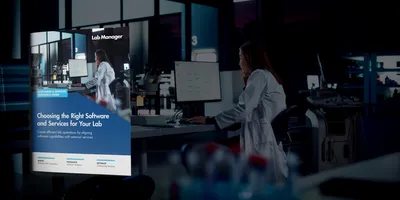Most lab managers evaluate software based on features: can it track samples, manage data, and support compliance? But one important factor often gets overlooked: how the system feels to use. That’s where user experience (UX) comes in.
When UX is poor, even powerful software can drag down productivity. You’ll see the signs: long onboarding times, inconsistent data entry, and staff relying on spreadsheets instead of the system. These aren’t just training issues. They’re design problems.
In this article, we’ll break down the UX principles lab managers can borrow from modern software design to make smarter purchasing decisions.
The impact of UX on productivity
At first glance, user experience might seem secondary to technical functionality. But in a lab setting where precision, repeatability, compliance, and speed matter, UX affects outcomes in direct, but subtle ways:
- Technicians backfilling data at the end of the day because live entry is too tedious. While batch processing can work for certain workflows, retroactive data entry introduces memory gaps and increases transcription errors. When technicians reconstruct what happened hours earlier, critical details get lost and the audit trail becomes less reliable.
- QA teams maintaining parallel spreadsheets to track what the system doesn’t surface cleanly. Spreadsheets lack built-in data validation, version control, and audit trails that regulated labs need for compliance. When critical information lives outside your LIMS, you lose traceability and create gaps that auditors will notice.
- Training new staff taking longer than it should, with mistakes peaking during onboarding. These early errors can compromise sample integrity, delay results, and require costly rework that impacts client timelines.
Over time, workarounds like parallel spreadsheets erode data integrity, disrupt workflows, and wear down morale due to the tedium. In regulated labs, these issues can lead to SOP drift or compliance issues.
Strong UX prevents that by making the right action the easiest one, helping to standardize workflows, reduce friction, and accelerate task completion.
Six software design principles to guide your software selections
You don’t need to be a designer to evaluate usability. By applying a few proven software principles, lab managers can better judge whether their LIMS is supporting day-to-day work or getting in the way.
1. Clarity over complexity
Great UX minimizes cognitive load. Users should know exactly what to do next. In labs, unclear workflows increase mistakes and slow teams down.
Look for: Clean interfaces, obvious next steps, and minimal clicks for common actions like logging samples or generating reports.
2. Progressive disclosure
Not every user needs full system access. Displaying all options at once clutters the interface and overwhelms new users.
Look for: Role-based dashboards that reveal advanced tools only when needed.
3. Visual feedback and error prevention
Every action should trigger a clear response. In labs, missing a required field or entering incomplete data can lead to costly compliance issues.
Look for: Real-time validation, alerts for missing info, and confirmation when actions are completed.
4. Consistency builds efficiency
Inconsistent layouts, terminology, or navigation patterns force users to re-learn the interface at every step.
Look for: Standardized field labels, predictable workflows, and uniform design across modules.
5. Mobile use that’s purpose-built
True mobile usability means more than resizing a desktop screen. For field teams or remote approvals, interface design matters.
Look for: Mobile-optimized features like barcode scanning, on-the-go data entry, and offline access—tested before go-live.
6. User feedback drives real improvement
Great UX starts with your users. Watching where they struggle and listening when they speak up turns guesswork into real improvement.
Look for: Built-in feedback loops, usability testing before launch, and visible updates based on real-world use.
How to evaluate your LIMS through a UX lens
Even if your LIMS checks every box on a technical requirements sheet, that doesn’t mean it’s delivering maximum value. To understand whether your system is truly working for your team or forcing them to work around it, ask yourself (and your staff) the following:
- Can a new user complete a basic task without guidance?
If basic actions like logging a sample or approving a report require a walkthrough, the system may be overly complex. - How long does it take to complete your most common workflows?
If routine tasks have grown in steps or vary widely by user, UX friction may be slowing things down. - What tasks are users not doing in the system?
Avoiding certain modules or relying on spreadsheets often signals a lack of usability or trust in the software. - Is navigation consistent across modules?
Inconsistent layouts or terminology can cause confusion, slow users down, and increase errors. - Is the system usable on mobile when it needs to be?
For tasks like field collection or remote approvals, poor mobile design can introduce unnecessary bottlenecks. - Are your support tickets UX-related?
Frequent questions about navigation or completing tasks often point to design flaws, not user errors.
Poor UX Puts Compliance at Risk
Let’s be blunt. If your team can’t stand using the system, your compliance is already compromised. Clunky workflows, missed fields, and after-the-fact data entry don’t just slow things down. They open the door to audit failures and regulatory headaches.
User experience isn’t window dressing. It’s the difference between clean, consistent data and a mess you have to explain later.
We’ve seen labs lose trust in their own results because their systems made the right thing too hard to do. And we’ve seen the turnaround when UX gets fixed: faster workflows, fewer errors, and compliance that holds up under scrutiny.
So, when you assess your LIMS, ask the hard question: Is it helping your team stay compliant, or quietly setting them up to fail?
Final thoughts
We've watched too many labs struggle with systems that work on paper but fall apart in practice. The difference always comes down to design choices that seem minor but ripple through daily operations. Good UX means cleaner data, faster onboarding, and compliance that holds up without constant firefighting. Poor design creates friction and workarounds that seem harmless until audit time, when scattered data and broken processes become expensive problems. At the end of the day, usability is what makes everything else possible; without it, you're paying for powerful features that sit unused and irrelevant.
Note: This article was created with the assistance of generative AI.