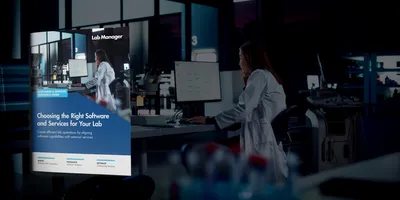Lab software tools can make a huge impact on the day-to-day workings of the lab. Whether you’re integrating monitoring systems or introducing a new type of electronic notebook, taking advantage of new technologies can signal exciting times. That said, software integration usually comes with its challenges, including downtime during installation and setup, and a learning curve as personnel become acquainted with new systems.
“One of the main challenges is the disruption to the business,” says Neil Lander, principal product manager, Informatics Marketing at Waters Corporation. “There will be downtime for the instruments as they are migrated from the old software to the new software. This results in a loss of revenue, so there needs to be a careful balance between the disruption to the business and the need to upgrade to the new software.”
One way to overcome this is to run both legacy and new software concurrently. "There may be a point in time when the instruments are run under the existing software while the new software is being installed,” explains Lander. The transition can take place gradually to minimize disruption.
Other challenges can occur during the integration itself. For example, existing instruments need to be connected to the new software, which often involves upgrading firmware and transferring data. Internal SOPs and training will need to be revised to reflect the change from the existing software to the new.
Plus, any computerized system that collects, processes, reports, and stores data must be fit for use. “This is accomplished by performing a computerized system validation (CSV),” says Lander. “The challenge with performing the CSV is lack of internal expertise to carry it out.”
While there are obstacles, these can be overcome with careful planning and ensuring all key stakeholders are involved in the integration process. Lander notes that laboratory staff should be included in the project management team that works with the manufacturer. He advises that key tasks for staff should include preparing a list of instruments that need to be transitioned, identifying which data need to be imported to the new software, and reviewing all SOPs that require updating.
Another key area to tackle is training, and Lander suggests developing a training matrix that defines who will need guidance and to what degree. “Training should be tailored to each laboratory (or group) and should include a practical exercise, such as collecting and processing data for which results were previously calculated using the old software.”
While there’s much onus on laboratory staff to make the transition as seamless as possible, manufacturers have a large role to play here, too. “Manufacturers can be a partner in this transition to the new software and are willing to have regularly scheduled meetings to work together during this period,” says Lander. “They can provide an array of services such as site surveys and validation of affected instrumentation, CSV, and training of lab personnel.”
Ultimately, proper planning, thorough training, and strong collaboration efforts will ensure that software is integrated with minimum disruption to lab activities.