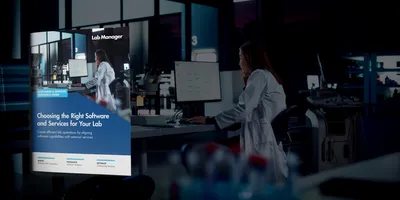Highly capable smartphones sporting an array of features, which seems to get richer by the day, have enjoyed rapid ascendancy and become the most sought-after communications tools, if not platforms, both here in the United States and in certain global emerging markets, where uptake and usage rates are considerably faster. On top of their high mobility and constant availability, an abundant supply of versatile applications (apps) for iPhone and Android devices is further enhancing the desirability of the smartphones and rendering them indispensable.
Revenues from apps, which are compact software with powerful and specific built-in functionalities, hit the US$3 billion mark in 2009. Market experts at Frost & Sullivan project that the overall apps segment will generate $15 billion in revenues by 2014, with app developers raking in more than $10 billion. Gartner estimates that app sales will reach $29.5 billion this year, and the International Data Corporation (IDC) projects that global revenues from apps sales will reach $35 billion by 2014. Despite the broad differences in these estimates, a reflection of the wide variations in how apps are categorized and defined, the massive uptick in their usage is quite evident.
 Heavy usage, however, is only one part of the story. Equally important, the huge numbers of apps downloaded every day are equipped with a stunning repertoire of increasingly sophisticated capabilities spanning different interests, academic disciplines, and industrial fields. One impressive category, the mobile laboratory app, boasts increasingly versatile built-in informational and technical capabilities. The number of downloads and sales numbers, however, do not completely reflect the full extent to which apps are deployed in this and related sectors. Part of the reason is that numerous lab apps, many associated with instrumentation and test procedures, are available to lab scientists and administrators free of charge from equipment vendors and service providers.
Heavy usage, however, is only one part of the story. Equally important, the huge numbers of apps downloaded every day are equipped with a stunning repertoire of increasingly sophisticated capabilities spanning different interests, academic disciplines, and industrial fields. One impressive category, the mobile laboratory app, boasts increasingly versatile built-in informational and technical capabilities. The number of downloads and sales numbers, however, do not completely reflect the full extent to which apps are deployed in this and related sectors. Part of the reason is that numerous lab apps, many associated with instrumentation and test procedures, are available to lab scientists and administrators free of charge from equipment vendors and service providers.
Case in point is the NanoDrop App for the iPad (and iPad Mini) from Thermo Fisher Scientific, which is available as a free download from the Apple iTunes store. David Schlesinger, product manager at Thermo Fisher Scientific, says that the NanoDrop App facilitates user access to the data generated by the NanoDrop UV-Vis spectrophotometers. The app allows users to import and view data, and enables the comparison of concentration, purity, and spectral data for multiple samples in the NanoDrop 2000/2000c nucleic acid or protein workbook. The app also lets users e-mail screenshots of the sample data or share the entire workbook with research partners and other collaborators. Other capabilities within the app include a guidebook that lists best practices for nucleic acid and protein measurements as well as dos and don’ts addressing a host of frequently encountered problems, and a biomath conversion calculator.
 Prior to the app, NanoDrop systems were tethered to desk or laptop computers that house the data. Schlesinger says that some data were copied into lab notebooks or single, printed sheets for presentation at meetings and discussions. The app, which enables the import or export of the entire workbook, has made the process of accessing and sharing data far more user-friendly for end users.
Prior to the app, NanoDrop systems were tethered to desk or laptop computers that house the data. Schlesinger says that some data were copied into lab notebooks or single, printed sheets for presentation at meetings and discussions. The app, which enables the import or export of the entire workbook, has made the process of accessing and sharing data far more user-friendly for end users.
Explaining why users are not required to pay for the app, Schlesinger says, “We wanted to make the app as freely available to our customers as possible. Most of the popular downloadable apps are free—and I can’t imagine that it would have been an incredible revenue stream had we charged for it.
“We wanted to get it out as fast as possible, too, but it was never intended as a way to generate revenue. It is more an extension of the software to facilitate the use of the NanoDrop by our customers, many of whom use apps in their laboratory workflows to collect, analyze, and share data. This app was a natural progression to make NanoDrop software, which was released in 2008, a bit more modern and accessible via touchpad technology, which this app allows,” continues Schlesinger.
The Periodic Table of Ion Analysis mobile app is another freely downloadable app from Thermo Fisher Scientific, via the iTunes store for the iPad and from Google Play for Android tablet devices. There is also a Web-based version for desk or laptop computers. According to Product Marketing Specialist Monika Verma, the app, which is designed as an interactive periodic table, helps to identify optimal methods for the detection and separation of the most commonly determined ions. The app allows a user to click on target elements to view appropriate applications and the technical notes that indicate how to achieve the best chromatographic performance.
Verma says, “We wanted this [to be] accessible to all our customers without any attached cost, and we thought that this would be a good idea based on the convenience with which they can actually access the application notes. In any case, when customers go to the website and access the application notes, everything is already available at no cost, so we did not find any particular reason to attach a price to this app.”
Ben Barker, key account manager at Sensorex, says that as the smartphones started to take off, “We wanted to look at new ways to develop our water quality sensors and take advantage of some of the new mobile technology advances on the iPhone and Android devices.
“We were able to develop an electric interface that plugs our pH sensors into a small electronic module, which allowed us to take advantage of all the intuitive features of the smart devices like the iPhone, iPad, and even the iPod. In essence, we used a circuit in our pH-1 device to develop our pH meter app, which is freely downloadable at the Apple Apps Store,” adds Barker.
 The app is quite simple to use. The pH-1 accessory is plugged into an iPhone or iPad and screen instructions direct the user to download the free app from the Apple App Store. The pH-1 module is then connected to a sensor, and the app displays pH readings, millivolts, ambient temperature, and solution temperature in real time.
The app is quite simple to use. The pH-1 accessory is plugged into an iPhone or iPad and screen instructions direct the user to download the free app from the Apple App Store. The pH-1 module is then connected to a sensor, and the app displays pH readings, millivolts, ambient temperature, and solution temperature in real time.
The resulting pH-1 Meter App provides accurate pH measurements, displays data in an easily readable format, and enables the transmission of pH readings via e-mail. Sensorex literature claims, “There has never been a more intelligent, easier way to measure, apply, and share pH data for scientific, laboratory, and industrial process control purposes.”
To be sure, not all free lab apps are directly linked to particular devices and tests. In late 2012, Thermo Fisher Scientific introduced a free smartphone app for gene research—the Gene News Mobile App for iPhone and Android devices. The app provides researchers with unsurpassable access to gene research information, making it available right in their hands in a mobile, dynamic manner.
Neal Kitchen, product manager for Immunoassays at Thermo Fisher Scientific, and whose responsibility includes the Gene News App, notes that he has experience with both scant access to literature via print journals and the current electronic deluge that makes keeping up with the literature on any topic overwhelming.
These mobile device apps represent the next phase in literature access and management, Kitchen says. “They give us the ability to monitor news and developments on the go, virtually anywhere, and they help you to parse, save, bookmark, and prioritize information.”
 He says that many people are using the Gene News App to get quick access to the most recent news in their field. The app provides users with updated gene research in an easy-to-read format, and allows for the customization and bookmarking of search inquiries. It gives users a convenient way to save literature for future use, provides them with the tools to search journal articles such as keyword use, and gives them the ability to share articles via e-mail or social media sites such as Facebook and Twitter.
He says that many people are using the Gene News App to get quick access to the most recent news in their field. The app provides users with updated gene research in an easy-to-read format, and allows for the customization and bookmarking of search inquiries. It gives users a convenient way to save literature for future use, provides them with the tools to search journal articles such as keyword use, and gives them the ability to share articles via e-mail or social media sites such as Facebook and Twitter.
Kitchen says the app was built around the notion that it would be used internally. “But we also felt that this was something that other scientists would find useful and want to have. So we decided to make it a free, unobtrusive app strictly to help scientists find recent, up-to-date news on their research.”
Some apps may be downloaded and tested prior to purchase, such as the Sartorius Q-Apps for its Cubis balance, which provides users with a free 30-day trial period, after which the app may be licensed for a fee. Dirk Ahlbrecht, manager, high performance balances and mass comparators in marketing lab products and services at Sartorius Weighing Technology, GMBH, says that Sartorius is focused largely on regulated industries, particularly pharmaceuticals.
 Noting that all pharmaceutical laboratory procedures are governed by standard operating procedures (SOPs), which must be strictly complied with, Ahlbrecht says, “We implement individualized workflows behind those SOPs into the Cubis balance.” This means that workflows validated by pharmaceutical labs, and which are active on the instruments, guide users through the weighing procedure independent of any specializations or complications, according to Ahlbrecht.
Noting that all pharmaceutical laboratory procedures are governed by standard operating procedures (SOPs), which must be strictly complied with, Ahlbrecht says, “We implement individualized workflows behind those SOPs into the Cubis balance.” This means that workflows validated by pharmaceutical labs, and which are active on the instruments, guide users through the weighing procedure independent of any specializations or complications, according to Ahlbrecht.
To make its Cubis lab balance even more user-friendly, error-free, and reliable, Sartorius developed the Q-Apps, which helps users to navigate readily through weighing procedures. Q-Apps may be used for a range of commonly performed weighing procedures such as minimum sample weights, formula management, and average weight control as well as pipette and other application-specific calibrations. Once the Q-Apps are downloaded, they can be selected from the task list on the Cubis balance, and are able to guide users on a step-by-step basis through weighing procedures.
According to Ahlbrecht, Q-Apps help ensure 100 percent compliance with SOPs, which typically specify the required workflows and analytical methods to be deployed in any given situation. This improves efficiency by reducing the need to recheck weighing results, saving time and costs in labs. Furthermore, the Q-Apps address special requirements that go way beyond standardized weighing. Aligning closely to customers’ SOPs, the Q-Apps enable compliance with special requirements and individual workflow specifications. In essence, the addition of Q-Apps transforms the standard Cubis balance into a more individualized version that delivers in accordance with specific customer SOPs.
Q-Apps are downloadable from the Sartorius App Center directly onto the Cubis balance. The addition of Q-Apps enables the balance to exchange data with lab management systems via the Web, which enables and simplifies the connection of the Cubis balance to lab management software systems, and increases efficiency in several ways including reducing the need for manual documentation.