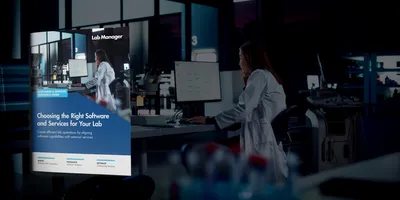Laboratories making the most progress with AI are concentrating on deployment, not invention. Open-source AI tools for lab managers now support tasks such as image analysis, anomaly detection, and scheduling with minimal setup. Here’s a look at some of the free, reliable tools already in use across diverse research and testing environments.
Visual Analysis & Microscopy
Manual image review slows down labs running high-throughput assays or microscope-based QC. ilastik (Windows, macOS, Linux | GUI) speeds up segmentation by learning from just a few labeled examples—cells, background, artifacts—and applying those rules to similar images. It performs best when staining and imaging conditions are consistent.
For trickier scenarios such as overlapping cells or irregular morphologies, Cellpose (Windows, macOS, Linux | GUI or command-line) uses convolutional neural networks to handle a broader range of shapes and imaging modalities. It performs best with GPU support and can pre-process thousands of images for downstream quantitation.
Data Analysis & Anomaly Detection
Variation in QC data isn’t always obvious. Tools that detect drift or outliers across instruments or runs can help prevent costly rework. KNIME (Windows, macOS, Linux | GUI) lets teams build rule-based or machine-learning pipelines to flag anomalies such as sensor drift, batch inconsistencies, or protocol deviations. Workflows can be applied across datasets to flag issues as new results come in.
Orange (Windows, macOS, Linux | GUI) supports fast, graphical workflows that let users analyze data without writing code. It’s particularly strong at unsupervised tasks, helping teams spot patterns in early assay results or process variation. Graphical, no-code analysis tools like this are best suited for early-stage analysis of the workflow, as they struggle with large data volumes.
Document Processing & Data Cleaning
Scanned reports still clutter many lab archives, locking up data in files that can’t be searched or copied. OCRmyPDF (Windows, macOS, Linux | command-line) converts these into searchable PDFs, so staff can look up details by keyword and extract information without retyping.
PDFs can often hide useful data in tables, but extracting rows and columns accurately is difficult, especially when formatting is inconsistent or headers span multiple lines. Excalibur (Linux | Web GUI) lets users select tables and export them to CSV for analysis. It only works on text-based PDFs, and irregular layouts may still need manual cleanup.
Even routine data exports from spreadsheets or instrument logs can contain errors, from typos to broken formatting. OpenRefine (Windows, macOS, Linux | Browser-based GUI) helps teams clean up files quickly, merging similar entries, repairing column structure, and standardizing values without writing scripts.
Optimization & Scheduling
Manual scheduling often leads to underused instruments or uneven workloads. Tools such as Google OR-Tools (Windows, macOS, Linux | Python, C++, Java) and OptaPlanner (Windows, macOS, Linux | Java) tackle these problems by modeling real-world constraints like setup times, technician certifications, or recurring maintenance. Both require some programming, but they help labs replace ad hoc spreadsheets with scalable, rules-based scheduling.
Conclusion
AI is not a silver bullet. But when labs apply it to specific, measurable tasks, the benefits are significant. For more on how labs are turning AI potential into real-world improvements through clear leadership and focused deployment, read additional coverage on Lab Manager.