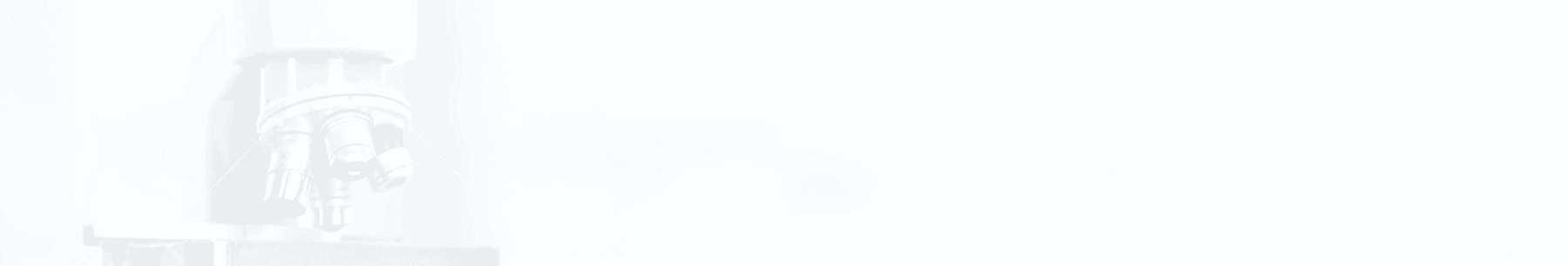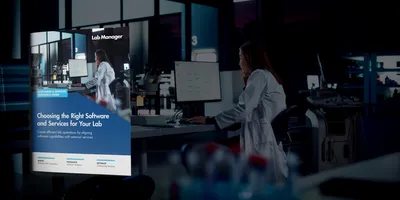In most cases, the data can only be managed efficiently with a chromatography data system (CDS). From a lab manager’s perspective, a key question is: What features should a high-end CDS include?
“It all starts with looking at what the user community is dealing with,” says Mark Harnois, director of informatics product management at Waters Corporation (Milford, MA). For example, multinational companies will want global deployment of a CDS. Growing companies will want a scalable CDS.
“In addition to those capabilities,” Harnois explains, “we look at the breadth of the product.” This includes a system’s ability to simplify data analysis. “To maximize the value of a CDS,” says Harnois, “it should reduce transfer to other pieces of software.” That is, a CDS could perform calculations that reduce the need for other packages when doing analysis. As Harnois points out, “The particular needs vary by industry.”
Related Article: One Piece of Software–Many Instruments and Data Streams
According to Christoph Nickel, marketing director for chromatography software at Thermo Fisher Scientific (Waltham, MA), “The entire workflow should be incorporated into the software, so users do not need to perform any tasks outside of the CDS.” In addition, a CDS should communicate with the broadest possible range of separation and detection techniques. This should include the main chromatographic separation techniques, such as gas chromatography, high-performance liquid chromatography and ion chromatography, and control instruments from various vendors. In addition, Nickel points out that a CDS should ideally include advanced capabilities on specific tasks, like reporting. In particular, the reporting feature should provide both a set of built-in templates and an intuitive way to customize your reports. Templates should be available for frequently used standard applications, such as dissolution testing, method validation or pesticide analysis. “Very often analysts take the basic results a CDS produces, transfer them to a spreadsheet and perform subsequent calculations there,” Nickel says. Instead, the CDS could handle all of that.
Ensuring security
When asked about the main features that a highend CDS should include, Franklin Lyabaya, senior product manager for data products at Shimadzu Scientific Instruments (Columbia, MD), mentions the ability to control access to the software. He says, “This is necessary to prevent illegal access and data modification by unauthorized personnel.” He adds, “It should require a username, password, and project name for access.”
A CDS should also include built-in data security. For example, Lyabaya points out that the data files should provide a compound or all-in-one file that includes method files, batch files, report format files, chromatographic data, quantitative results, and reports. In addition, a CDS should provide an audit trail. Lyabaya says that this should “record changes in methods and instrument conditions, user names, dates, details of changes in methods, batches, etcetera, and the reason for the change.”
Related Article: How to Set Up Lab and Data Security
In a presentation on data integrity when using a CDS in the pharmaceutical industry, Sathish Vemula, quality assurance manager at India-based Aurobindo Pharma, noted, “Vendors of CDS systems must ensure that audit trails are easy to use and actually contain information that is useful to the users to determine the quality and integrity of data.”
In addition to protecting data, a CDS must accurately collect it. That depends on the quality of the digital data acquisition. “It must generate satisfactory quantitation that can produce digitization on the order of 10 to 40 points across a peak,” Lyabaya says. That requires a sampling rate of 100–300 hertz for the analog-to-digital conversion.
Future requirements
The breadth that a product should provide cannot be easily determined in some cases. Much of the complexity arises when a buyer tries to ensure that a CDS will work with today’s known and tomorrow’s unknown needs.
To make the best choice, Harnois suggests this: “Take a step back and look at how you might optimize your lab workflow.” He adds, “Understand whether or not a system can grow as you grow.” Thus, a small lab might ask whether it will be able to use the same CDS as it runs more samples. Along this line of thought, says Harnois, “We design a software package that is identical for a workstation or network, and that minimizes the training in moving from one level to the other.”
Many lab managers will also be looking beyond the platforms in the lab. To help with that, says Harnois, “We have a partnership with Amazon Web Services, and we’re looking at some of their portfolio that might support our customers.”
End-user ease
A desirable CDS should absolutely make life easier for the person using it. This might include access from various platforms, say a desktop computer, a tablet, and a phone. “Instead of making an application work on every device,” says Harnois, “a scientist might use an iPhone for administrative tasks like the status of systems or an iPad to review and approve data.”
Other experts agree that simplicity really matters. “For the analyst in the laboratory,” says Nickel, “the most important feature of any CDS should be ease of use. This is valid for every aspect of the software, from understanding the workflow to processing the data, reporting the final results and the overall administration of the system.” Making a package easier and more intuitive to use, says Nickel, saves the user time in “looking for specific options or identifying how a certain task can be achieved.”
In looking for a CDS, Lyabaya also warns lab managers to look out for “anything that requires purchasing expensive servers and nonstandard computers based on obsolete technology.” As he says, “These devices are very expensive to maintain, have no guaranteed upgrade path and pose serious concerns for IT support staff.”
Overall, a lab manager should consider existing needs and the odds that a given CDS can handle future applications. The points provided by the experts here provide a general list of topics to consider, but the decision depends on how the system will be used, and only the lab manager can make that final call.
For additional resources on chromatography data systems, including useful articles and a list of manufacturers, visit www.labmanager.com/cds