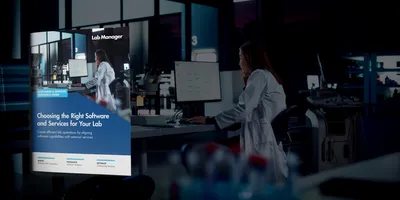Despite misconceptions, lab software cannot be “compliant” on its own. True lab software compliance requires a combination of technical and procedural controls. However, certain software features can help laboratories achieve compliance by supporting both. Some of these features are explicitly mandated for regulated labs under guidelines such as FDA 21 CFR Part 11. Even outside of regulated environments, they provide valuable safeguards for accountability, traceability, and data integrity.
Personalized user accounts
While it may involve additional administrative overhead, requiring each lab employee to use a unique account is critical for both traceability and accountability, which are core ingredients of lab compliance. FDA 21 CFR Part 11 makes this requirement clear:
“[A required control is] maintaining the uniqueness of each combined identification code and password, such that no two individuals have the same combination of identification code and password.”
In non-regulated labs, some teams rely on a shared universal account, but this practice undermines traceability and accountability. It also creates a significant security risk, as a shared password effectively grants everyone full access.
To protect data integrity, user accounts should follow the principle of least access: granting only the permissions necessary for a user’s role. This ensures that sensitive data can only be accessed and modified by those with proper authorization and training.
Automatic timestamping
Timestamping is another essential component of a traceable system and a core element of lab data integrity, and it too is mandated under 21 CFR Part 11:
“Use of secure, computer-generated, time-stamped audit trails to independently record the date and time of operator entries that create, modify, or delete electronic records [is a required control.]”
Modern lab software can automatically log key details such as when a new record was created, who created it, and when it was last modified. This level of granularity is indispensable during audits.
By contrast, general-purpose tools like Excel typically only show when a file was last saved—information that falls far short of compliance needs and undermines accountability.
Field validation
If you’ve ever created an online account and been told that your password must meet certain requirements (e.g., eight characters, two uppercase letters, a number, and a special character), you’ve encountered field validation.
Field validation ensures that data entered into a system conforms to specific rules for format, type, or structure. In the context of traceability in lab software, this feature guarantees that records remain consistent, standardized, and usable across systems, supporting both traceability and data integrity. In the case of passwords, it also enforces a baseline level of security.
General-purpose programs like Excel or OneNote often lack such validation features, which is why they are ill-suited to handle critical lab data.
No single software platform can guarantee compliance, but features like personalized user accounts, automatic timestamping, and field validation go a long way toward ensuring a productive, smooth-running lab with minimal confusion and erroneous data to complicate projects. Whether your lab operates under strict regulatory oversight or not, adopting these features helps safeguard your data and strengthens confidence in your results.